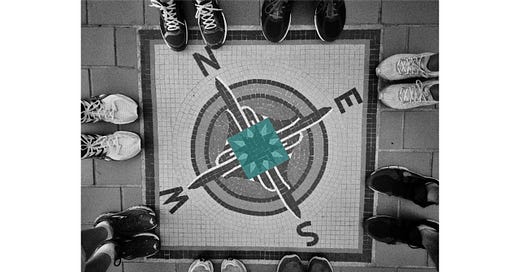Course Design: Content Composition and Structure (ECP 1.4-1.7)
How to make your course easy to navigate
This sub-category relates to navigation of content and content types within your course. At the end, you will find a video of some of the ways I have met these in my own courses.
1.4 Content is made available or “chunked” in manageable segments
(i.e., presented in distinct learning units or modules)
5 points (Compulsory)
This standard relates to breaking your content down into structures, such as the modules/units it mentions directly. Chunking involves taking complex, large sequences, such as a full course, and breaking them into pieces that are easier to tackle. But it also includes chunking content within smaller containers, such as course readings, videos, assignment directions, etc.
There is more to this than just ensuring you have chunked "containers" for your content.
That is a great start, and there are several ways people can chunk courses: by topic, by major assignment, or by week, for instance. The extra layer to this standard falls under "manageable segments" and relates not only to the scope of planned topics within a module/unit, but should also means content within that module is also chunked and takes into account student workload.
It is a good idea to take this step after ensuring course goals are actionable steps (standards 1.1-1.3) because it will be easier for you to judge if content is actually aligned (directly relevant). If content is not relevant to the goal it should be removed to help make the course/module/activity more streamlined and manageable.
Steps to take
Start with any changes that need to be made to your objectives (1.1-1.3) before tackling this standard.
Create clear units or modules (commonly divided by week or topic).
Ensure work in that module is manageable related to student workload. Wake Forest University created a very handy student workload calculator for this.
Cut out non-relevant content as needed. Focus on must-know over nice-to-know.
Chunk large segments of text with visual cues, such as headers, lists, etc.
Consider using a repeated framework, including the same structure, naming, and order. This decreases cognitive load and the number of logistical questions you will get clogging up your email.
1.5 Content is enhanced with multimedia
(e.g., video, audio, images)
4 points
This standard is fairly straightforward and means ensuring you have content delivered in a variety of formats. There are numerous multimedia options for almost every course topic available online, so you don't necessarily need to create these.
The most difficult step often involves ensuring the content you find is properly aligned to your goal. Sometimes we find very interesting, well-made, ADA accessible materials that just don't help our students fulfill the learning objectives!
Once you establish relevance, multimedia content provides needed variety and helps students work through the content by engaging with it in different ways.
Steps to take
Look for topics in your course that would be improved by being presented non-textually.
Create or curate multimedia resources that directly relate to the topic and help students meet module objectives.
1.6 Navigation is user friendly. Students know what steps to take next and where to navigate.
3 points
Intuitive, user-friendly navigation is sometimes tough for someone to judge about their own courses, but there are some practices with proven success with students.
These practices all come down to limiting the number of ways a student can get lost. A great first place for a student to go would be a "Start Here" module that includes information about the course, you as the instructor, course policies, as well as academic and technical help resources.
From there, try to limit the number of layers in a course, preferably by using a module/unit structure where everything a student needs (content, activities, assignments) are located right within that module.
Steps to take
Include a “Start Here” section of your course that gathers together course orientation materials, such as course overview, video tour, and syllabus, as well as academic and technical resources.
Use a module/unit structure that includes all the items a student needs for that chunked segment (rather than including assignments in one folder, summaries in another folder, etc.).
1.7 Digitally accessible materials are used when available
1 point
This is pretty self-explanatory. There are an increasing number of digitally accessible materials, including open educational resources (OERs) in just about every topic available online. In fact, with carefully selected OERs you can build a successful course without using paid textbooks.
Steps to take
Look for digitally accessible materials directly related to your course and associated learning goals.
Consider looking for open educational resources (OERs) related to your course and course topics.
Consider if it is feasible to replace some or all of the paid course materials with these.
If you replace just SOME of your non-digital resources, be sure you explain this when you submit your course for ECP review. There is no way for a reviewer to know this without you telling them!
Exemplary in Action (Visual Examples)
This video will show you some visual examples of how I met these standards (5:40 in length).
Click here to continue on to Course Design: Learner Engagement (ECP 1.8-1.9).